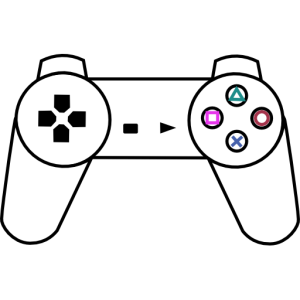- Posted by:
- Posted on:
- Category:
Game Arcade, PaidGame Arcade, Paid - System:
Android - Developer:
epsxe software s.l. - Price:
USD 3 - Views:
26
ePSXe Pro for Android is a powerful emulator that allows users to enjoy classic PlayStation games on their mobile devices. This blog post will delve into the features, installation process, gameplay experience, and tips for maximizing your enjoyment with ePSXe Pro, particularly focusing on the latest version, ePSXe 2.0.17.
Overview of ePSXe Pro
ePSXe (enhanced PSX emulator) is a well-established emulator that has been around for several years, providing gamers with the ability to play PlayStation 1 (PS1) and PlayStation One (PSX) games on various platforms, including Android. The emulator is known for its high compatibility with a wide range of games, impressive performance, and user-friendly interface. The latest version, ePSXe 2.0.17, continues this legacy by offering enhanced features and optimizations for mobile devices.
Key Features
- High Compatibility: ePSXe supports a vast library of PS1 games, ensuring that most titles run smoothly without major issues. This compatibility extends to various game genres, from RPGs to action-adventure titles.
- User-Friendly Interface: The emulator features an intuitive layout that makes it easy for both beginners and seasoned gamers to navigate through their game library and settings.
- Customizable Controls: Users can customize on-screen controls to suit their preferences, including the ability to resize buttons and adjust their layout.
- Save States: ePSXe allows players to create save states, enabling them to save their progress at any point in the game. This feature is particularly useful for challenging titles where players may need to retry difficult sections.
- Cheat Support: The emulator includes support for cheat codes, allowing players to enhance their gaming experience or bypass challenging segments.
- Graphics and Audio Enhancements: ePSXe offers various graphical enhancements, including support for high-resolution textures and shaders, as well as customizable audio settings to improve sound quality.
- Multiplayer Support: Some versions of ePSXe support multiplayer gaming, allowing users to connect with friends for a shared gaming experience.
- BIOS Support: The emulator requires a PlayStation BIOS file to function correctly, which can be obtained from a legitimate PlayStation console.
Installation Process
Installing ePSXe Pro on your Android device is a straightforward process. Here’s how to do it:
Step 1: Download the APK
You can download the ePSXe 2.0.17 APK from various sources, including trusted APK sites. Ensure you download the latest version to access all the newest features and improvements. For example, you can find the ePSXe MOD APK, which includes additional features and unlocked perks.
Step 2: Enable Unknown Sources
Before installing the APK, you need to allow installations from unknown sources on your device. To do this:
- Go to Settings > Security (or Privacy).
- Enable Unknown Sources to allow the installation of apps from sources other than the Google Play Store.
Step 3: Install the APK
- Navigate to your device’s Downloads folder.
- Tap on the ePSXe APK file and follow the on-screen instructions to install the application.
Step 4: Obtain the BIOS File
To run games on ePSXe, you need to have the PlayStation BIOS file. This file can be extracted from a PlayStation console. Place the BIOS file in the ePSXe directory on your device for the emulator to recognize it.
Step 5: Load Games
You can load games in ePSXe by either using ISO files of your PS1 games or by inserting a physical disc if your device supports it. Make sure to follow legal guidelines when obtaining game files.
Gameplay Experience
Once installed, ePSXe offers a nostalgic gaming experience reminiscent of playing on the original PlayStation console. The emulator’s performance is generally smooth, with minimal lag, even on mid-range devices. Here are some aspects of the gameplay experience:
Graphics and Performance
ePSXe leverages the capabilities of modern smartphones to enhance the graphics of classic PS1 games. Players can enjoy improved textures and visual effects, making older titles look better than ever. The emulator also supports various rendering options, allowing users to choose the best settings for their device’s capabilities.
Control Customization
The customizable on-screen controls are a significant advantage of ePSXe. Players can adjust the size and position of buttons to create a comfortable gaming setup. Additionally, ePSXe supports external controllers, providing an even more authentic gaming experience.
Save States and Cheats
The save state feature allows players to save their progress at any point, making it easier to tackle difficult sections of games. The ability to use cheat codes further enhances the experience, enabling players to unlock hidden features or gain advantages in challenging games.
Tips for Maximizing Your ePSXe Experience
- Optimize Settings: Experiment with different graphics and audio settings to find the optimal configuration for your device. Adjusting these settings can significantly improve performance and visual quality.
- Use External Controllers: If you have a Bluetooth controller, consider using it for a more comfortable and responsive gaming experience.
- Regular Updates: Keep your ePSXe app updated to benefit from the latest features and bug fixes. Check for updates regularly on trusted APK sites.
- Explore Game Libraries: Take advantage of the extensive library of PS1 games available online. Many classic titles are available for download, offering hours of entertainment.
- Join Communities: Engage with online communities and forums dedicated to ePSXe and retro gaming. These platforms can provide valuable tips, game recommendations, and troubleshooting advice.
Conclusion
ePSXe Pro for Android is an exceptional emulator that brings the classic PlayStation gaming experience to modern devices. With its high compatibility, user-friendly interface, and customizable features, it caters to both nostalgic gamers and newcomers alike. By following the installation process and utilizing the tips provided, players can fully enjoy their favorite PS1 titles on the go. Whether you’re revisiting childhood classics or discovering new gems, ePSXe offers a comprehensive and enjoyable gaming experience that celebrates the legacy of PlayStation.